Testkube Cloud Installation Overview
Testkube contains two main components:
- The Testkube Control Plane which includes the Dashboard, Storage for Results/Artifacts, User/Role mgmt, Insights, etc.
- The Testkube Agent which executes your tests, collects test execution logs/results and listens for Kubernetes Events. The agent is always deployed in your own infrastructure.
When using Testkube Cloud, the Testkube Control Plane is managed by the Testkube team, you only have to install the Testkube Agent in your infrastructure wherever you want to run your tests.
Getting Started
To get started with Testkube Cloud, go to https://app.testkube.io and sign up for a trial account. During the onboarding you will be prompted to create an initial Testkube Environment, which will provide you with the required CLI/Helm commands to deploy the corresponding Testkube Agent in your infrastructure. You can then add as many Environments as you need to execute your Tests in your infrastructure accordingly - Read More.
For a production deployment of the Agent it is recommended to deploy the Agent using the Helm or CLI commands shown in the Dashboard. For local deployment of the Agent (for example during evaluation) you can either use the Testkube Docker Agent or create your own local Kubernetes cluster - Read More.
Deployment Architecture
A high-level deployment architecture for Testkube Cloud is shown below.
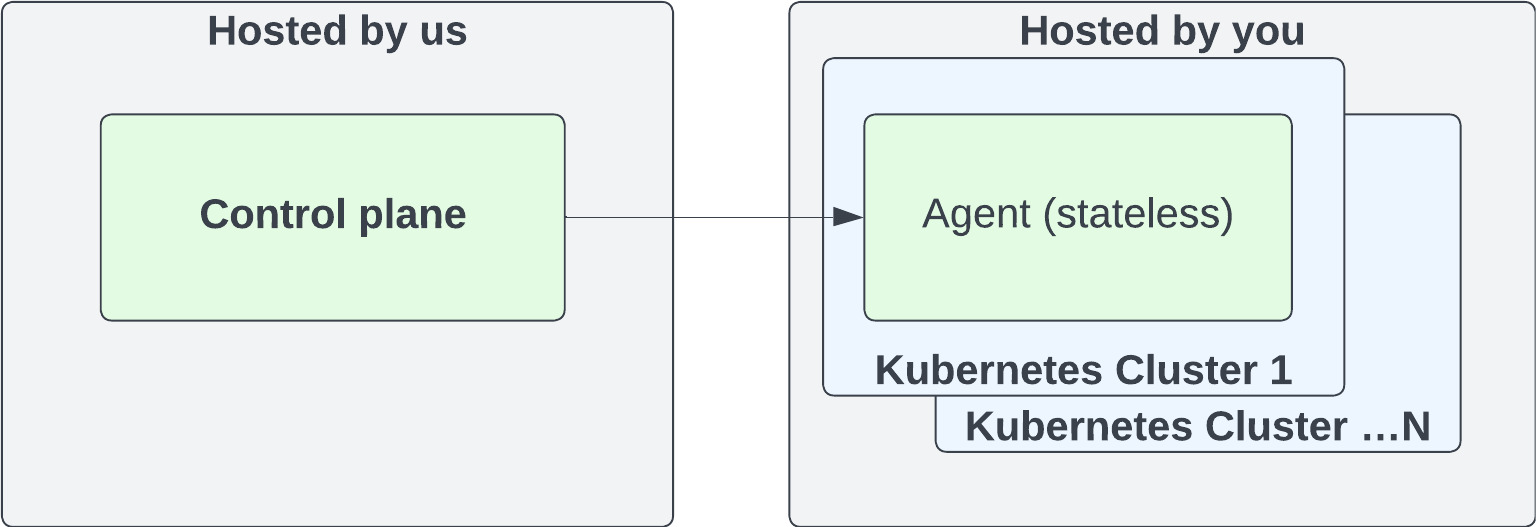
Network traffic control
When using Testkube Cloud, all network traffic is initiated from the Agent to the Control Plane, so you don't have to open for any inbound traffic in your firewall.